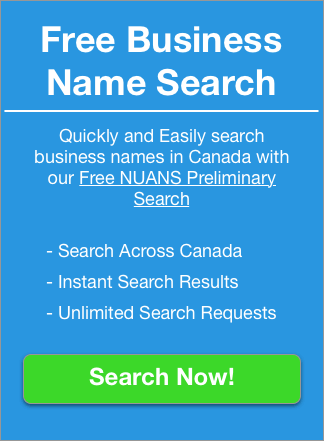9 Types of Cyber Attacks Every Business Owner Should Know

As a business owner, you should constantly think about cyber security for your business. In 2016, the number of cyber attacks in Canada increased 160% year over year. This led to an 82% year over year increase in cyber security investment that same year.
Knowing about the importance of cyber security and the types of cyber attacks that can happen to your business will help you improve your methods for updating your cyber security system.
Why Is Cyber Security Important?
Cyber security is important for many reasons. The first is you want to protect any private information about your company. This includes intellectual property, business records, employee information, and financial statements.
The second reason is you want to protect any information you collect about your clients, suppliers, and partners. Up-to-date cyber security measures are important when you collect users’ personal information. This information can include the date of birth, social insurance number, passport information, etc.
To put it in an different context, if your business is the victim of the types of cyber attacks we’ll talk about below, you risk losing tons of private information about you and your customers. This is not only costly to rectify, but it can also cause your customers to leave and not come back, which is a much greater cost.
Not taking cyber security seriously should be added to the list critical business mistakes to avoid.
What is a Cyber Attack?
Many business owners know the importance of cyber security, but many don’t understand the different types of cyber attacks. At times, they are hard to explain because there are so many types of cyber attacks.
In a nutshell, a cyber attack is a series of malicious actions to target computer networks. The purpose of these attacks is to steal or damage information.
Types of Cyber Attacks
1) Phishing
Definition: Phishing is a type of attack that uses bait to collect personal information from its victims. The information can range from bank logins and passwords, social insurance numbers, date of birth, and credit card numbers.
This type of attack is extremely common. So common that 85% of polled companies in Canada said they had fallen victim to phishing scams in 2015.
How It Works: These types of cyber attacks are typically conducted over email. Attackers pose as trusted 3rd parties, like your bank, and request your login credentials to access your account and wipe it out.
How to Avoid It: There are almost no businesses or financial institutions that will ask you to provide sensitive information like your SIN or login credentials over email. If you receive an email requesting that kind of information, get in touch with the institution by phone and ask if they sent the email. When calling the company in question, seek out a phone number independent from the number the phishing email likely included.
2) Malware
Definition: Malware is simply code written for malicious purposes. Code that goes into Trojans, worms, and viruses all count as malware.
How It Works: Malware is usually introduced to a system through email attachments and Internet downloads. The code exploits vulnerabilities in a computer’s software as well as the software of other programs. Typically, the moment you click on a malware link or download, your system is infected.
How to Avoid It: Knowing how to avoid these types of malware can save you from possibly needing to buy a new PC. First, never open emails or email attachments from suspicious email addresses.
Second, install firewalls on your computer to help block any downloads that might happen without you realizing. Firewalls help prevent the downloading of large files like malware code over the network.
Third, keep your firewalls and software up to date. Malware attackers update their code frequently and will take advantage of holes in a software’s system if it hasn’t been updated.
3) Man-in-the-Middle Attacks (MITM)
Definition: These types of cyber attacks involve the attacker hijacking your unique session ID number. The hacker poses as the business you are trying to get in contact with to obtain your information. The attacker will also impersonate you as they interact with the business you are trying to get in touch with.
For example, an attacker might try to impersonate your credit card company and get you to provide your SIN and credit card number. Then, they communicate that information to the credit card company to get them to authorize changes to your account.
How It Works: Usually, MITM attackers access your information when you are connected to a non-encrypted network.
How to Avoid It: Only access and share private information over encrypted networks (WAP, WPA, WPA2 networks). Avoid using your login credentials in locations where the internet is likely unencrypted like cafes and airports.
When accessing business accounts like bank accounts, ensure you are connected to an HTTPS website. To add more security, you can also pay for a VPN service which you can turn on when you are accessing sensitive information.
4) Denial of Service Attack (DoS)
Definition: A denial of service attack works to disrupt a network’s connection so no one can connect to it.
How It Works: These types of cyber attacks usually take the form of distributed-denial-of-service attacks. The attacker will use multiple computers to send information and data to the target’s server to overload it. This essentially shuts down the website for all users.
As you can imagine, a DoS attack can be costly if you’re not aware of what’s going on. You risk the chance of losing money from potential sales and scaring off customers.
How to Avoid It: Keep your cyber security system up to date and implement a Web Application Firewall to protect your website. Also, perform routine data checks, and, if your server is on-site, do regular physical checks of the equipment.
5) SQL Injected Attack
Definition: SQL, pronounced “sequel,” is a database programming language. A SQL injected attack uses malicious SQL code to direct a database to provide information to the attacker.
How It Works: SQL attacks take advantage of vulnerabilities in an SQL database. It then directs the database to provide the specified information to the hacker. An attacker can also direct the SQL code to modify, inject, or delete data from the databases.
How to Avoid It: If you are a business that has an online customer database, you should be concerned with these types of cyber attacks.
To avoid a SQL attack, you should use a web application firewall (WAP), update your code regularly, and limit database permissions and privileges.
6) Cross-Site Scripting (XSS)
Definition: A cross-site scripting attack focuses on injecting malicious code into the scripts of a website to run as users access the website. In an analysis of 1600 WordPress websites, Wordfence found SQL to be the most highly exploited vulnerability.
How It Works: While these types of cyber attacks are similar to SQL attacks, they are different in that they don’t attack the website directly. Instead, the attack focuses on disrupting the website for site visitors.
For example, a hacker might leave a malware script embedded in a comment on the website. Depending on the hacker’s intentions, the script can retrieve sensitive data given by the user or display a completely different website.
How to Avoid It: To deflect XSS attacks, you should incorporate functions to validate your data and employ sanitization and escape functions in your APIs.
7) Rogue Security Software
Definition: Rogue security software is malware designed to look like security software to trick you into downloading it.
How It Works: The designers behind rogue security software create legitimate looking advertisements and Terms & Conditions for a victim to agree to and download. Once the software is downloaded onto the computer, it goes to work doing whatever it was designed to do.
How to Avoid It: Always being vigilant is important in defending against any kind of rogue software. Install and regularly update firewalls, anti-spyware, and anti-malware. Also, educate your employees about tactics typically used by cyber hackers.
8) Drive-By Downloads
Definition: Drive-by downloads are another type of malware. The malware is hosted on a legitimate site that starts downloading to a user’s computer the moment he clicks on the website.
How It Works: Upon visiting the infected website, a snip of code is downloaded to the user’s computer. It then communicates with other networks to download the remainder of the malware.
How to Avoid It: Keep your software and operating systems up-to-date, as those vulnerabilities are typically what hackers rely on. You should also review any browser plugins you don’t normally use and remove them, as hackers can exploit them too.
9) Password Attacks
Definition: These types of cyber attacks are also common. They occur when a third party tries to crack your password.
How It Works: Attackers don’t need any kind of access to your computer or network. Typically, the hacker runs software that enters hundreds of password possibilities a minute and cross-references with a dictionary as a source.
How to Avoid It: Use strong passwords with more than 8 characters, upper and lowercase letters, and numbers and symbols. Also, try to avoid words found in the dictionary.
Conclusion
With all these cyber attacks being used today and more being developed, now is the time to prioritize your cyber security for your business.