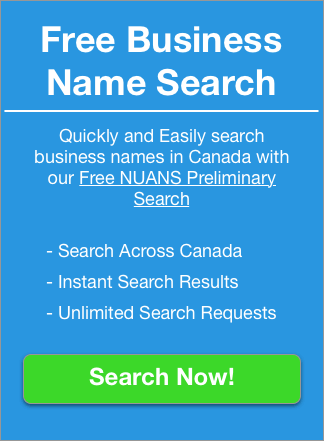Why You Need a Backup and Disaster Recovery Plan
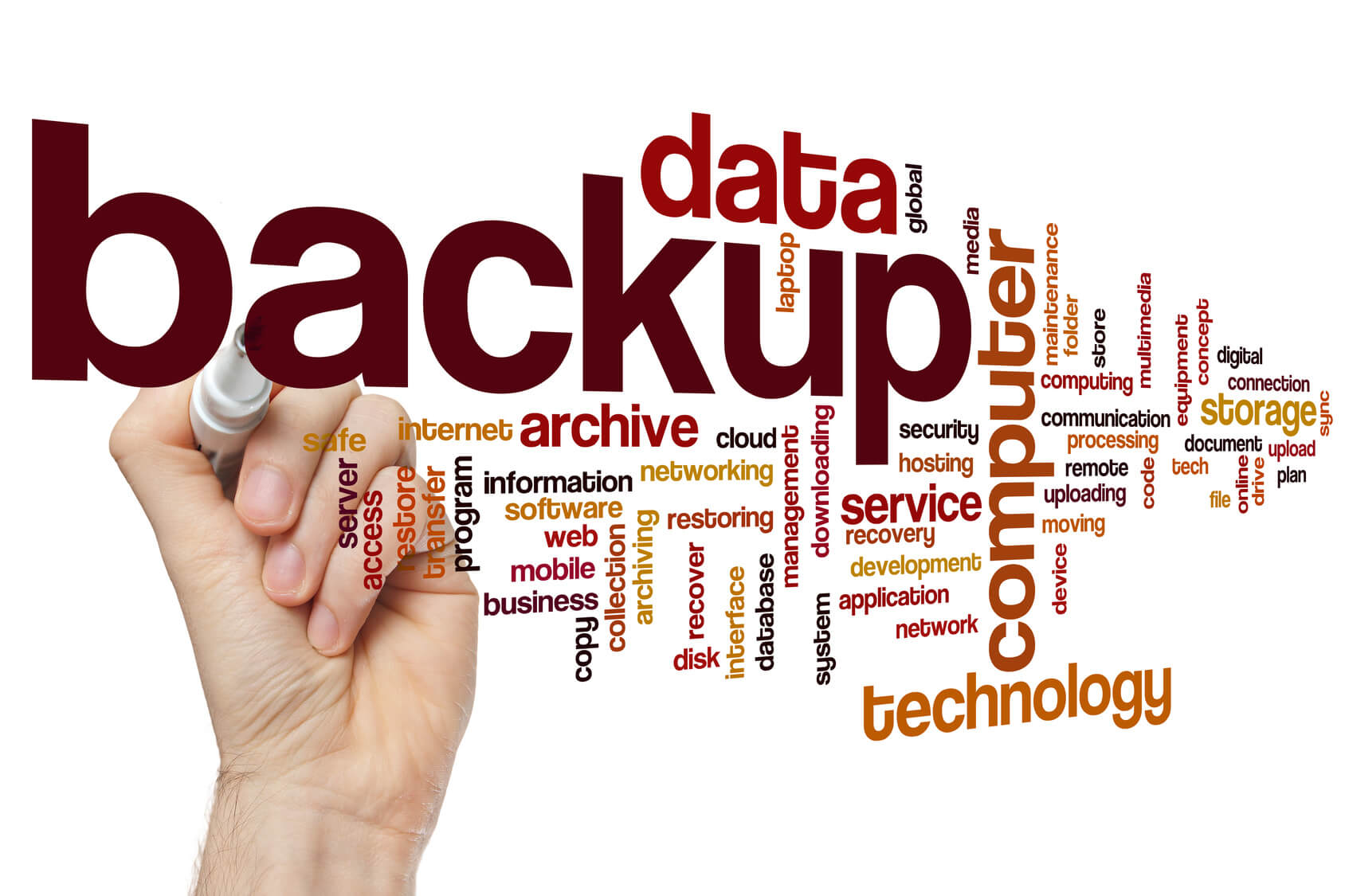
Starting a new business is exciting, but being your own boss comes with a lot of responsibilities. Sometimes you have to think worst-case scenario when planning for the future.
What’s a great example of a worst-case scenario situation? Losing all your data.
Online marketing, social media, SEO, and owning a website are crucial factors to attracting customers or an audience. Chances are, you have saved data that’s specific to your business.
If all of this data is lost, your marketing efforts could go down the drain.
You don’t want to risk losing this important data. Here are a few good reasons why having a backup and disaster recovery plan is vital for every business.
Backup And Disaster Recovery Isn’t Complicated
BRD, or ‘backup and disaster recovery’, is a plan designed to keep your data safe if trouble arises.
Chances are, a lot of your information is stored on your local computer. But what’s the best alternative method for storing your data?
Storing your data on another source gives you peace of mind. BDR always makes this data available.
Here are some options when storing data:
Thumb Drive
This shouldn’t be your go-to for backup and disaster recovery, but thumb drives are very convenient. If you are working on a project or campaign and want to store bits of memory in one place, thumb drives work perfectly.
They are small, easy to carry, and can work on any computer with a USB.
Thumb drives are also perfect when presenting, especially if you’re traveling.
Fun marketing tool: purchase thumb drives in bulk with promotional content, and give them to prospective clients and customers. But keep some of these thumb drives on you, just in case.
External Hard Drive
Like the thumb drive, an external hard drive serves as a storage spot for data. But unlike thumb drives, external hard drives can hold a lot of memory.
External hard drives can hold as little as a few megabytes to several terabytes.
However, external hard drives aren’t as big and bulky as you expect. Most have sleek and portable packaging. If need be, you can easily travel with an external hard drive.
External hard drives are useful if your business has video and music content, several applications and downloads, and any other data that takes up a lot of space.
You can use an external hard drive as your main storage source, or a backup and disaster recovery tool.
Network-Attached Storage
Similar to the external hard drive, a network-attached storage unit is a go-to method when storing and sharing data.
Where a network-attached storage (NAS) differs is giving multiple users remote access to your system.
You can access your NAS through the Remote Desktop Connection provided on your computer. Some even offer a connection through your WiFi network.
The memory of a NAS is impressive. Storage ranges from 1 terabyte to 20 terabytes.
A NAS allows you and your team to access data when your main storage unit fails. NAS will help your whole team become involved in backup and disaster recovery.
Online Storage And Cloud Software
This is a common method for data storage. And there are many reasons why: online platforms prove to be convenient and accessible on multiple platforms, they’re cheap if not free, and can hold a decent amount of data.
Most of these programs even have mobile apps, so you have access to your data on your phone and tablet.
If you prefer to store your data this way, try having accounts on two or more services. Or, download the app.
This way, you’ll access your data for optimum backup and disaster recovery use. If one of the services is down you know you can rely on your second online backup.
A Disaster Could Occur
Flooding, electrical damage, and earthquakes could ruin your data.
Data loss can also occur when your system crashes or your service goes down. If you’re working on a project within a program, that data can be lost if you didn’t save your work.
A disaster can easily poke its annoying head around the corner. But fear not! Knowing ‘these things happen’ could be your motivation to start backup and disaster recovery best practices.
System Failures Are Common
The number of system failures that occur regularly is scary. It’s estimated more than half of businesses will experience system failures.
In addition to system failures, hardware failures are also extremely common. Other minor factors that contribute to system failures include website errors, social media hacking, and WiFi problems.
BDR Applies To Small Businesses And Corporations
If you need further incentive to contemplate backup and disaster recovery, understand your business isn’t the only one who needs BDR.
In fact, much larger companies and corporations also need backup and disaster recovery.
If your competitors and your influencers are applying BDR, it’s smart to apply data recovery to your business.
Real-World Stories Of Data Loss
Nothing compels you to make a smart decision more than hearing about someone else’s story.
Data loss is a perfect example of a ‘good precaution’ turning into a ‘wow this could happen to me’ moment.
A perfect example is this Reddit thread where professionals shared their data loss stories due to installation errors, SAN failure, and even some crazy disasters.
Colleague And Employee Mistakes
No one is perfect. This is a factor when you hire new people who aren’t familiar with your system, or maybe a colleague who isn’t overly tech-savvy.
Oftentimes, data is lost when someone with access to the files makes an error. Maybe they deleted the wrong file, or they removed more data than they were assigned.
While this is annoying, it’s best to have a backup and encourage your colleagues to pay more attention.
Hackers And Cyber Attacks
It’s scary to think, but they do exist. Hackers target businesses of all sizes. Cyber criminals find businesses who are unprotected and take advantage of their data and finances.
While larger businesses and corporations aren’t safe from hackers, small businesses run the biggest risk of being victims of hacking.
Cyber criminals can take your information, steal money, and even use ransomware.
When you’re a step ahead of hackers and cyber criminals, your business won’t turn into a tragedy.
Client And Customer Safety
If you run an e-commerce business or any business requiring information from your customers, you need to keep this information safe.
Your customers are trusting you with their private information. This is key when storing confidential information or running constant shipments. Losing their trust could lose a sale.
Say your company is the victim of a natural disaster or a cyber attack. Having access to a backup source will keep your clients safe and your business running as smoothly as possible.
Businesses Can Fail When They Lose Their Data
When a business loses data, they have to build up that data again. When they build up their data, they’re almost rebuilding their business.
This fact is prevalent for those who run an e-commerce business or are in any industry relying on client relations. When you lose sales and customer data, your clients will stop trusting you.
When you lose clients, your company loses revenue. That’s why it’s so common for businesses to go under after they lose data.
It’s better to be safe than sorry in regards to backup and disaster recovery. Your business could fail if you’re not careful.
The Best Way to Plan Your BDR
- Identify your main source of data and your backup source.
- If any of your data sources require login information, make sure you save that information.
- Know how much data you need stored and plan on increasing that amount over time.
- When you save new data, immediately save that data on both sources.
- If you’re transferring data to your backup source, make time every day to transfer data.
Always Have A Backup
Even when your original data source is lost and you start using your backup, always have another backup.
Your business depends on the data you have available. A disaster can occur at any moment, so make it a habit to save your data on multiple devices.
Backup and disaster recovery could be the factor that separates success from failure.